ShopDreamUp AI ArtDreamUp
Deviation Actions
Description
Step One: Open/draw your lineart.
Step Two: Fill in your base color.
Step Three: Select a darker version of your base color and go around the sides and bottom, make sure to widen it up at the bottom.
Step Four: Do the same thing as above, just a little bit lighter.
Step Five: Do the same thing again, and also make it a bit lighter.
Step Six: Add a dark dark dark blue(not black) puple in the center.
Step Seven: Make a new transparent layer, and change your brush color to whatever your base color was. Now, on that layer, draw little lines in the darkes section of the eye,then lightly blur them with the blur tool. Now merge the layer down(right-click on the layer, then select 'Merge Down').
Step Eight: Again make a new transparent layer, then do a few white lines under the pupil. Lower the opacity (to about 40% or 50%). Merge the layer down onto your eye layer.
Step Nine: Make another transparent layer, the do a few large white spots on the eye. Lower the opacity (to about 40%, 50%, or 60%). Merge layer down to your eye layer.
Step Two: Fill in your base color.
Step Three: Select a darker version of your base color and go around the sides and bottom, make sure to widen it up at the bottom.
Step Four: Do the same thing as above, just a little bit lighter.
Step Five: Do the same thing again, and also make it a bit lighter.
Step Six: Add a dark dark dark blue(not black) puple in the center.
Step Seven: Make a new transparent layer, and change your brush color to whatever your base color was. Now, on that layer, draw little lines in the darkes section of the eye,then lightly blur them with the blur tool. Now merge the layer down(right-click on the layer, then select 'Merge Down').
Step Eight: Again make a new transparent layer, then do a few white lines under the pupil. Lower the opacity (to about 40% or 50%). Merge the layer down onto your eye layer.
Step Nine: Make another transparent layer, the do a few large white spots on the eye. Lower the opacity (to about 40%, 50%, or 60%). Merge layer down to your eye layer.
Image size
800x1000px 88.1 KB
© 2011 - 2024 oArtCato
Comments1
Join the community to add your comment. Already a deviant? Log In
those look cool!
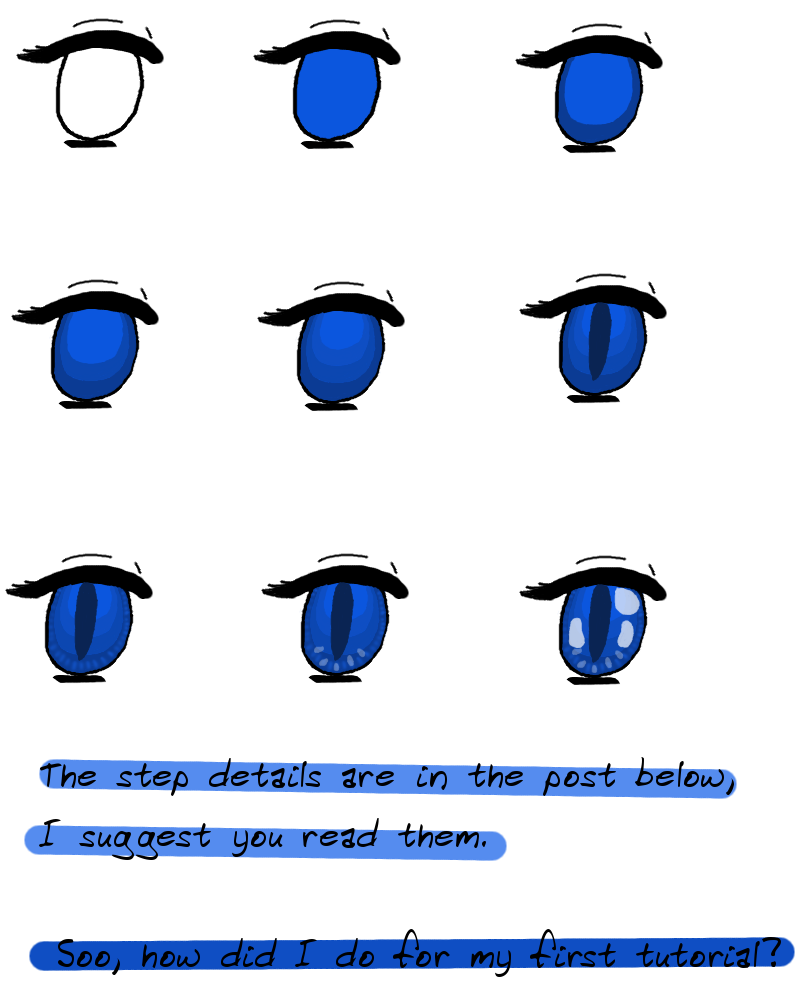























![Aeladori [C]](https://images-wixmp-ed30a86b8c4ca887773594c2.wixmp.com/f/feac120a-4482-4a91-9cee-fce7fbde0dbe/db464bj-751eff05-1319-4c36-9321-9e186a7309f0.jpg/v1/crop/w_184)

![Akealor [C]](https://images-wixmp-ed30a86b8c4ca887773594c2.wixmp.com/f/feac120a-4482-4a91-9cee-fce7fbde0dbe/dba7b0h-502b96a0-c157-48e7-9eee-83013af151bf.jpg/v1/crop/w_184)








